Paweł Lidwin
Reverse Engineering Galaxy Communication Service - Environment Setup
Back 5/12/2022Software we need:
- Windows 11 VM (Can be any Windows machine or VM)
- Proxifier (it's paid but we can use 30 day trial)
- Custom mitmproxy build
- Official Galaxy client
- Game that makes use of SDK
Everything we are going to do here will happen only in a VM, you can also try to run Galaxy in Wine, however I couldn't find any Proxifier alternatives
Proxifier setup
Download and install Proxifier and add proxy settings as follows
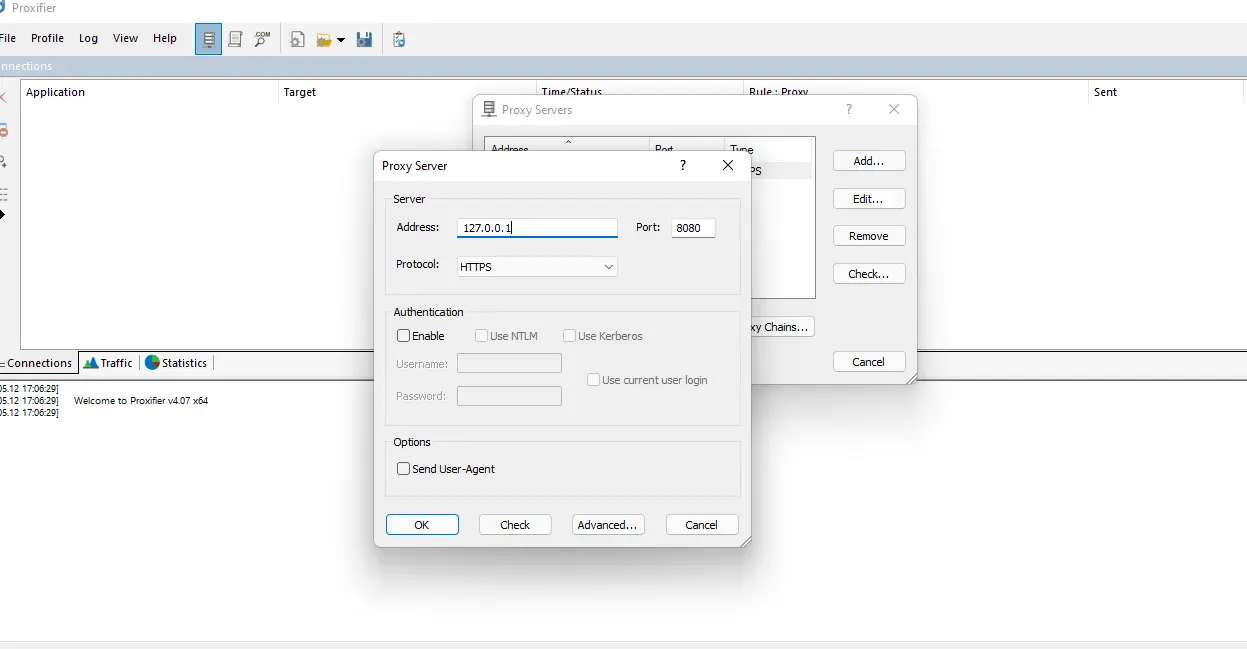
Add a proxification rule to route all connections from GalaxyCommunication.exe through proxy.

Also add a rule to prevent loops
Note: Executable can be different for you depending on which Python version you have.

Mitmproxy setup
Follow the development setup steps from CONTRIBUTING.md to install mitmproxy
Now temporarly add proxification rule for your web browser in Proxifier and launch mitmproxy on port we configured.
For me it's mitmproxy -p 8080
- Go to
mitm.itand download.pemand.p12certificate formats - Open
C:\ProgramData\GOG.com\Galaxy\redists\rootCA.pemin the text editor - Paste
.pemfile contents you downloaded at the end - Save changes
Make Galaxy Communication accept your cert
As for now make sure you are using mitmproxy fork I linked earlier since that one includes CRL support, that's not available upstream currently.
Import .p12 certificate you downloaded earlier into Trusted Root Certification Authorities